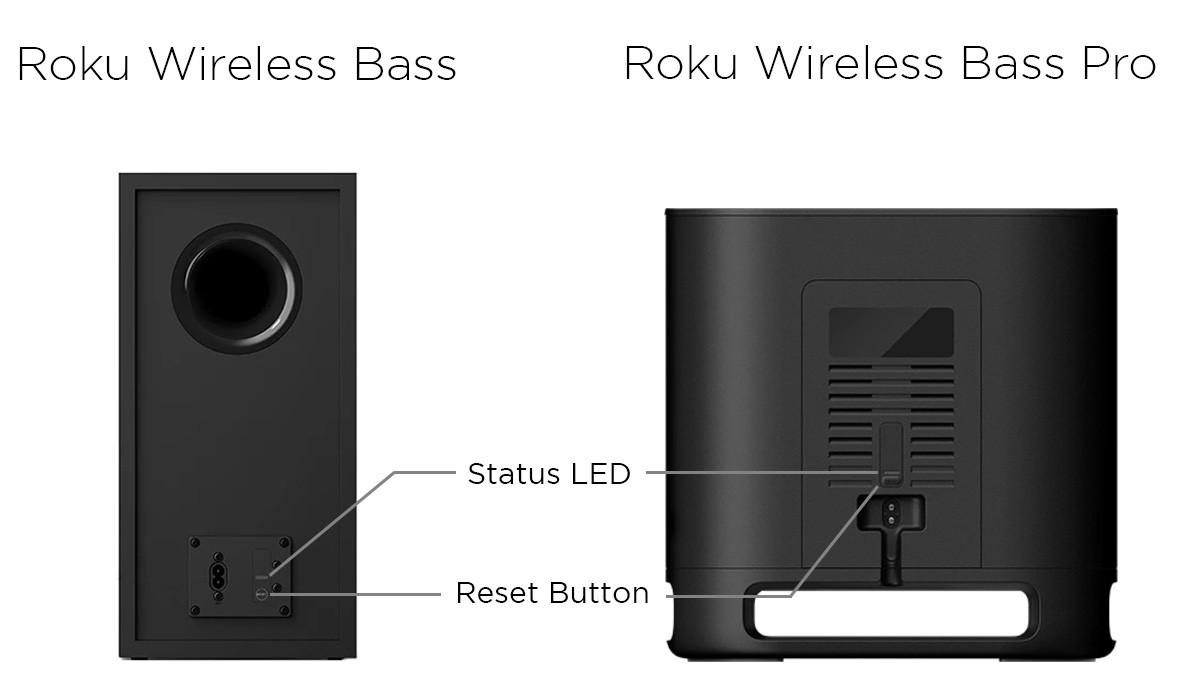How to factory reset your Roku wireless audio device
A factory reset disconnects your Roku® wireless audio device from your Roku audio host device, resets all settings, and returns your audio device to a state ready for initial setup. Performing a factory reset can be helpful as a troubleshooting step and is recommended when reselling or returning your device.
You can perform a factory reset either in the Settings menu on your Roku streaming device or with the Reset button on the back of your wireless audio device.
The instructions provided in this article will help you factory reset the following Roku wireless audio devices:
For help with other Roku products visit the appropriate article below:
- Roku streaming device: If you are returning or reselling a Roku TV system, Roku streaming player, Roku Streaming Stick®, or a Roku Streambar, or need to restore factory settings to help with troubleshooting, review the instructions for factory resetting your Roku streaming device.
- Roku voice remote: If you are replacing a lost or broken remote and need help getting your new remote to pair successfully, visit the detailed article about setting up your Roku voice remote. If you need troubleshooting help, learn how to fix a Roku voice remote that is not working.
- Roku Smart Home device: If you plan to resell or return your Roku Smart Home camera, video doorbell, bulb, plug, or light strip, or you simply want to return settings to the default, check out the article for factory resetting your Roku Smart Home device.
Troubleshooting your Roku wireless audio device
Performing a factory reset on your Roku wireless audio device may be necessary in the following situations:
- You want to connect your wireless audio device to another Roku device: If your wireless speakers, wireless soundbar, or subwoofer is currently paired to a Roku streaming device, you must factory reset it before you can pair it to another streaming device.
- You encounter a pairing problem: Pairing is a discovery process which allows a Roku host device, such as a TV powered by Roku OS, set up a secure wireless connection with your speakers, soundbar, or subwoofer. If you encounter a problem during the pairing process, you may need to factory reset your wireless audio device.
- You need to correct the speaker assignments: During the initial setup of Roku wireless speakers, you are asked to assign a speaker position ("Left" or "Right", for example) as a sound is played from one speaker. If you discover these speaker assignments are incorrect and moving the speakers to the correct location is not an easy solution, you can factory reset the speakers and perform the initial guided setup again.
- You hear a recurring audio playback issue: If you encounter an audio playback issue that is occurring consistently, you may need to factory reset your wireless audio device and try the pairing process again.
If you need troubleshooting help before performing a factory reset, refer to the appropriate article below:
- How to resolve issues pairing your Roku wireless speakers
- How to resolve issues pairing your Roku TV Wireless Soundbar
- How to resolve audio playback issues on your Roku TV Wireless Soundbar
- How to resolve issues pairing your Roku subwoofer
Factory reset from the Settings menu
To factory reset your Roku wireless speakers, Roku TV Wireless Soundbar, or Roku subwoofer from the Settings menu, the wireless audio device must currently be paired to your Roku host device. If the audio device is not paired, you must factory reset it using the Reset button on the back of the speaker, soundbar, or subwoofer. You can use the steps below to access the Settings menu and perform a factory reset.
- Press Home
 on your Roku remote
on your Roku remote - Scroll to select Settings
- Select Remotes & devices to open the Remotes & devices menu
- Select Speakers
- Look for Wireless speaker, Wireless soundbar, or Subwoofer and select the device to reset
- Select Factory reset and enter the code that appears on screen to confirm
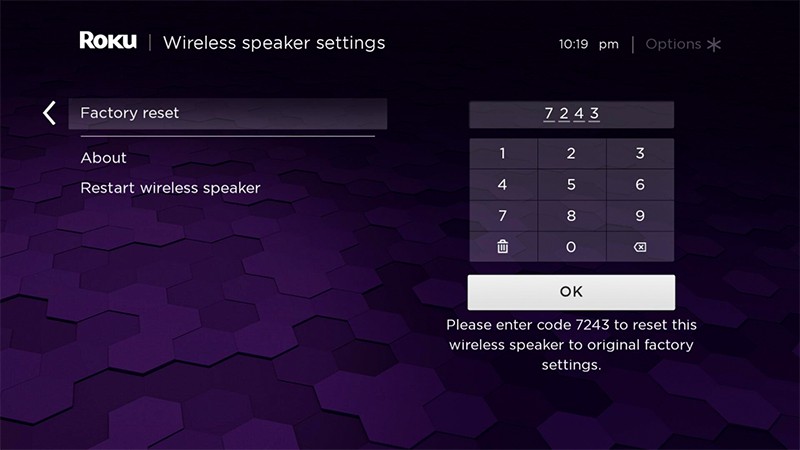
- Repeat steps 5 and 6 for additional wireless audio devices
Factory reset using the Reset button
On the back of each Roku wireless audio device is a Reset button. Each wireless audio device must be factory reset independently. Press and hold the Reset button on the back of each device firmly for 10 seconds. The status LED will go dark momentarily and begin blinking when the factory reset is complete. If the factory reset is successful, you will see the status LED begin to flash. With Roku wireless speakers or a Roku TV Wireless Soundbar, you will also hear pairing instructions after a moment.
Note: A short press of the Reset button does not perform a factory reset – it only restarts the speaker, soundbar, or subwoofer. Be sure to press and hold the Reset button for at least 10 seconds.
Refer to the images below for help finding the reset button and status LED on your Roku audio device.
Roku wireless speakers reset button location
On Roku wireless speakers, the button is located below the Pair button and status LED.
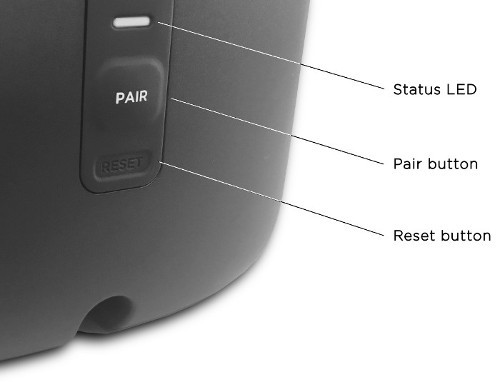
Roku TV Wireless Soundbar reset button location
On a Roku TV Wireless Soundbar, the reset button is located on the back of the device to the right of the power connector. The status LED is on the front of the wireless soundbar.
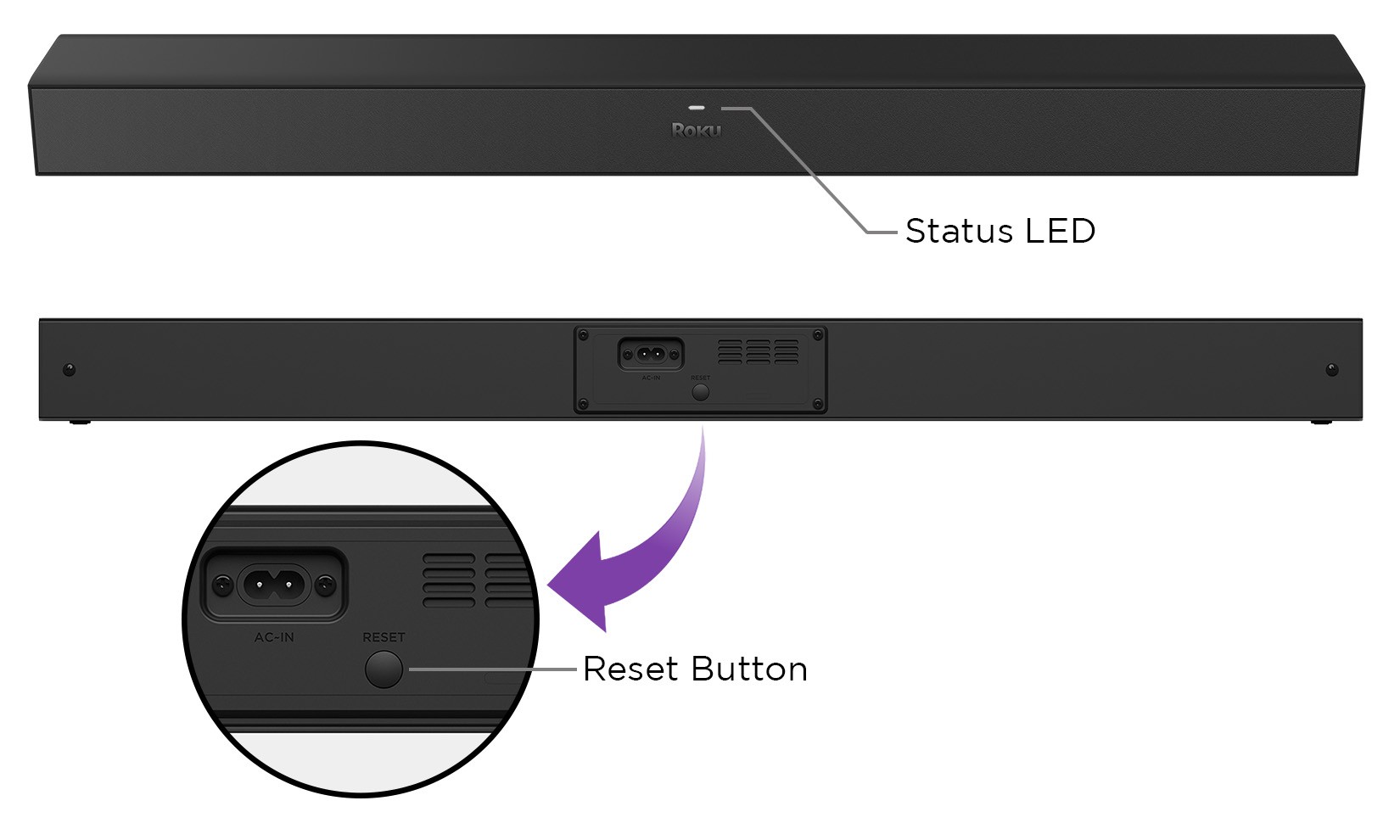
Roku wireless subwoofer reset button location
On the Roku Wireless Bass, the reset button is located to the right of the power connector and below the status LED. On the Roku Wireless Bass Pro, the reset button is located above the power connector and below the status LED.