What to do if the red light is flashing, or you see a "low-power" warning
The Roku® Streaming Stick® and some Roku streaming players can be powered by connecting to the USB port of the TV (“USB-powered”). However, in some cases the USB power provided by the TV is not sufficient to power the device. Even though your Roku device may appear to be working, running with insufficient power can lead to instability, crashing, and other unpredictable behavior.
This article provides instructions on how to identify and fix low power warnings. Refer to other articles for help if your Roku streaming player will not power on or your streaming player video does not appear on your TV.
Red light is flashing
Roku streaming players may indicate low-power in two different ways. Most Roku streaming players have a light on the front of the unit. Under normal operation this light is either off or white, and may flash when you press buttons on your remote control. However, it will FLASH RED when your device has insufficient power.

- Note: If the RED LIGHT IS SOLID (not flashing), your device is overheating. Unplug and remove your device immediately and refer to: go.roku.com/tempcheck
Low-power warning on screen
If your TV is providing insufficient power to your Roku streaming player, you may see the following message when the device boots-up:

Alternatively, you may see this message:
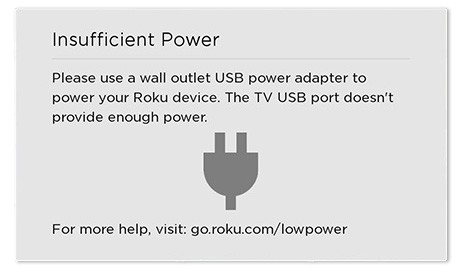
What should I do?
- Verify that you are using the USB cable that came with your Roku streaming player
- If you are using any USB cable other the one that came with your streaming player, replace it with the one that came with your player.
- Try a different USB Port
- Some USB ports have different power characteristics. Connecting your streaming player to a different USB port on your TV may resolve the issue.
- Connect power to power-outlet
- Using the included USB cable and USB power adaptor (if included), connect your streaming player to a working power outlet in the wall.
- If your streaming player did not come with a USB power adaptor, see our article on powering your streaming player.
- Connecting to a power outlet in the wall has the additional advantage that your Roku streaming player will not need to power-up every time you turn on your TV. This means your player will be up and running faster than it would connected to a TV.
- Using the included USB cable and USB power adaptor (if included), connect your streaming player to a working power outlet in the wall.
- Note: We recommend using the provided USB power adaptor, if one was included with your Roku streaming player. We cannot guarantee that using an alternate non-Roku USB power adaptor will work reliably.



