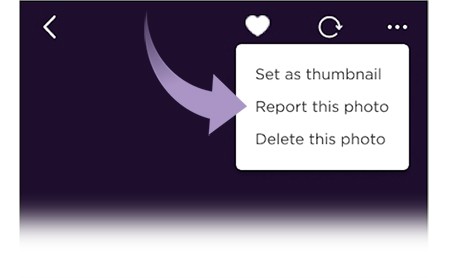How to flag inappropriate images in Photo Streams
Photo Streams lets our users share their photos with family and friends in different locations and customize their Roku experience with a personalized screensaver. Roku is committed to providing a safe and secure experience with this exciting feature by proactively monitoring uploaded media with artificial intelligence and flagging content that violates community guidelines. Failure to comply with these guidelines may result in content being deleted, your Roku account being disabled, or other account restrictions.
Guidelines for using Photo Streams
- You will only share content on Photo Streams that you have captured or have the right to post and will not engage in any copyright or other intellectual property infringement or disclose any trade secret or confidential information in violation of a confidentiality, employment, or nondisclosure agreement.
- You will not use Photo Streams to:
- Share content that is unlawful, harassing, harmful, tortious, libelous, abusive, obscene, vulgar, harmful, racially or ethnically offensive, invasive of another’s privacy, or otherwise objectionable
- Promote or glorify self-injury, self-harm, or drug abuse
- Support or praise terrorism, organized crime, or hate groups
- Offer sexual services, buy or sell firearms, alcohol or drugs of any sort, or tobacco products
- Promote online gambling, real money games of skill, or online lotteries
- Share material that contains or glorifies graphic violence
- Plan, organize, or glorify any form of illegal activity
- Pretend to be anyone, or any entity, you are not, including impersonating or misrepresenting yourself as another person (including celebrities), entity, civic or government leader, or otherwise misrepresent your association with a person or entity, or engage in any conduct designed to mislead recipients as to the origin of any content you share
We will refine and strengthen our policies over time using internal and external feedback.
How to flag inappropriate content
If you see content on a Roku Photo Stream that you believe violates our community guidelines, you can flag the images directly from the photo stream using a web browser or the Roku mobile app for iOS® and Android™. When something is reported, it is not automatically taken down. We will review any such content in a reasonably timely fashion and work as quickly as possible to remove content that violates these guidelines.
Web browser
- Visit photostreams.roku.com on your phone, tablet, or computer
- Sign into your Roku account
- Choose the desired Photo Stream
- Select the image you want to report
- Select the 3-dot menu ••• in the top corner
- Select Report this photo to flag the image
Mobile App
- Launch the mobile app
- Tap on the User icon
 in the top corner
in the top corner - Tap Sign in and enter your email address and password
- Select Photo Streams
- Choose the desired Photo Stream
- Select the image you want to report
- Select the 3-dot menu ••• in the top corner
- Select Report this photo to flag the image