Getting to know your Roku® Smart Bulb SE
When you are ready, download the Roku® Smart Home mobile app.
To learn more about your Roku Smart Home device before you begin, take a moment to review the helpful resources in this article.
Which Roku Smart Bulb do I have?
Roku offers two models of smart bulbs:
- Roku Smart Bulb SE White (model BS1000)
- Roku Smart Bulb SE Color (model BC1000)
You can find information specific to each model in the sections that follow. Beyond that, you can view details about features common to both models along with troubleshooting topics.
Smart Bulb SE White
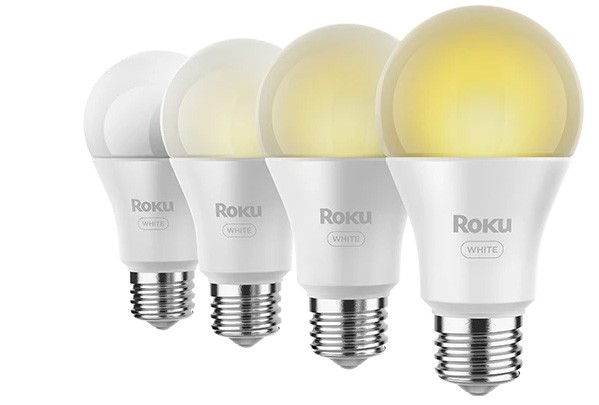
Your Roku Smart Bulb SE White delivers white lighting letting you customize brightness and temperature for a warm glow for your bedside table or a cool, bright light for your desk lamp.
For guided assistance, you can find detailed instructions in the setup article or an overview in the Quick Start Guide, or you can follow along with the tutorial video.
After you are finished with setup, jump to the features section of this article to find out how easy it is to customize your smart bulb. If you run into any issues along the way, check out the troubleshooting topics for more help.
Smart Bulb SE Color
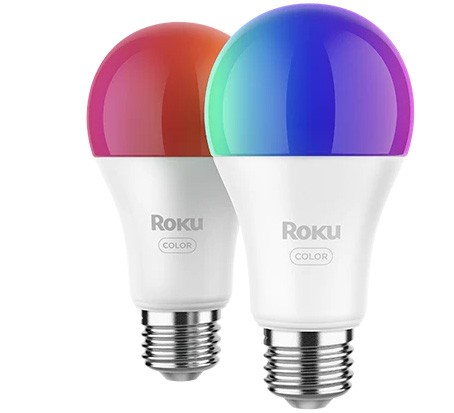
Whether you want to party, chill, focus, or stream something awesome on TV, Roku Smart Bulb SE Color sets the mood with 16 million color options, plus adjustable brightness, and temperature.
For guided assistance, you can find detailed instructions in the setup article or an overview in the Quick Start Guide, or you can follow along with the tutorial video.
After you are finished with setup, jump to the features section of this article to find out how easy it is to customize your smart bulb. If you run into any issues along the way, check out the troubleshooting topics for more help.
Features of your smart bulb
Now that your smart bulb is set up, check out all the great features included with your Roku Smart Bulb SE.
- Customizable: Easily set the perfect mood in any room by adjusting the brightness and color temperature.
- Presets: Save your favorite color settings as custom presets, and you can quickly change from your team colors on game day to a calming cool blue.
- Sunlight match: Your smart bulb can automatically adjust to match the warm light in the morning to the cool brightness in the afternoon.
- Sleep routines: It is easy to set up sleep routines that let you wake up or fall asleep to brightness that gradually adjusts on its own.
- Vacation mode: Keep your lights on a varied schedule with vacation mode and make it always look like you are home.
- Multi-bulb sync: Control multiple bulbs in your room or your entire home at the same time. Simply group your smart bulbs together to get started.
- Automation: There are three types of rules to help you automate your smart home experience.
- Shortcuts: Control a specific action, like turning off your bulb, with the tap of a single icon on the smart home app Home
- Schedules: Set up specific times to have your bulb turn on and off.
- Device triggers: Connect multiple Roku Smart Home devices, such as a floodlight camera and smart bulb, and have one device trigger the other.
Troubleshooting your smart bulb
For additional help solving an issue with your Roku Smart Bulb SE or one of its features, refer to the detailed articles below:





