How to fix your Roku simple remote that is not working
This article provides instructions on how to fix issues with your Roku® simple remote such as delayed, unresponsive, or missed button presses.
How to tell if you have a Roku simple remote
Roku simple remotes are referred to using different names including:
- Standard remote
- Roku Players remote
- Roku TV remote
- IR remote
Roku simple remotes have the buttons seen below including channel shortcut buttons that let you launch popular streaming apps with a single press. A Roku simple remote is included with many Roku TV models and some streaming players. The simple remote included with a Roku TV system has all the buttons seen on a players remote, along with buttons for a sleep timer and TV power, volume, and mute.
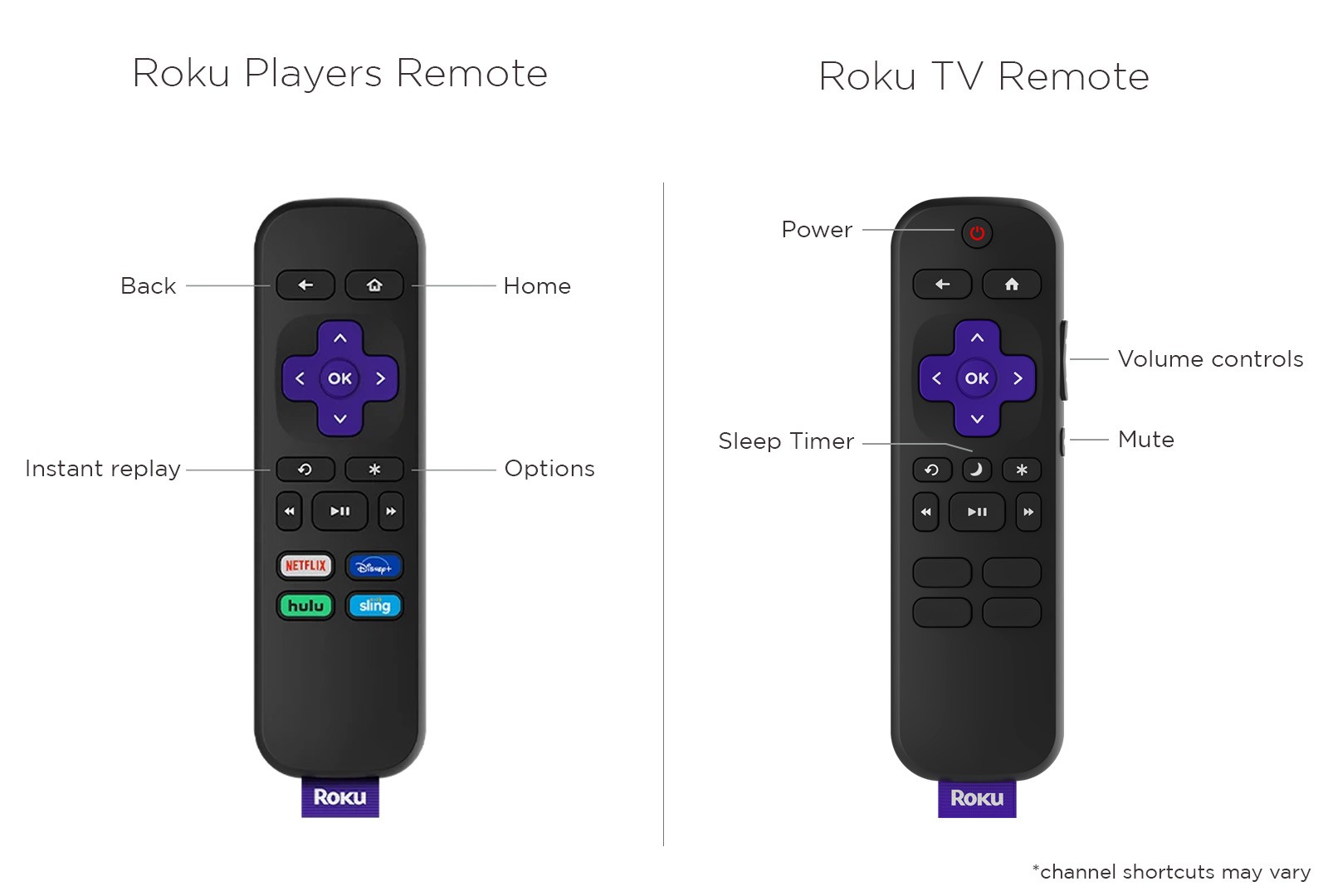
If your remote has a voice button, then you have a Roku voice remote instead and you should go to to the article with detailed instructions on how to fix your Roku voice remote.

- Tip: If you still need help determining which remote you have, review the article with tips for identifying your Roku remote.
How to fix issues with your Roku simple remote
Once you confirm that you have a Roku simple remote, review the steps in the sections below to fix any problems you may have with your remote.
- Tip: Roku simple remotes do not have a pairing button and are ready to use once batteries are inserted.
How to fix missed button presses on your Roku simple remote
The most common issue for a Roku simple remote is missed button presses, which happen when your Roku streaming device is in a location where the remote signal is partially or fully blocked.
Here are a few tips to make sure there is nothing blocking the path between your remote and streaming device.
- Make sure you can see the front of your device. Your remote must have clear, unblocked line of sight to your streaming device. When the streaming device is powered on, you should see the status light on the front of the device.
- Test your remote from various positions. Move your remote to the left and right while making sure it is always pointing directly at the front of your streaming device. If possible, move your streaming device to a position where it responds more reliably.
- Do not hide your streaming player. If your streaming player is attached to your TV with the included adhesive strip, move it to a position where the signal is less likely to be blocked. Do not install it inside a closed cabinet or behind your TV.

Troubleshoot your Roku simple remote
If the previous tips did not fix your problem then your simple remote may need a fresh set of batteries.
Use the following steps to replace the batteries in your remote with a new matching pair.
- Locate a new matching pair of batteries
- Remove the battery cover on the back of your remote
- Remove both batteries from the battery compartment
- Insert the negative (-) end of the new battery first and then gently push the positive (+) end until the battery clicks into place
- Repeat the previous step to install the second battery
- Put the battery cover back on your remote
What to do if your remote is warm or hot to touch
If the back of your Roku remote gets warm or hot during normal use, the rechargeable battery may be damaged or the alkaline batteries may be corroded.
- Warning: Do not attempt to remove alkaline batteries while hot!
- Discontinue use of your remote.
- If you are charging a rechargeable remote, disconnect your remote from the charging cable.
- Place remote on a hard non-flammable surface (like tile) and let it cool.



