General battery handling and disposal
- Note: For information about recycling your Roku-branded TV, visit go.roku.com/recycle.
Although batteries are generally safe, like with all things, good practice and proper caution should be exercised. Your Roku® streaming player or Roku TV™ system includes a Roku remote and a pair of matched batteries, ready for immediate use.
General battery warnings
- Caution: There is a risk of explosion if batteries are replaced by an incorrect type.
Review the following general battery warnings.
- Use consumer grade, non-rechargeable carbon-zinc or alkaline batteries for remotes with replaceable batteries (either AA type or AAA type depending on the remote model).
- Do not use damaged, deformed, or leaking batteries.
- If a battery leak occurs, handle items with rubber gloves and protective eye wear to reduce chance of contact. If skin or eye contact does occur, flush immediately with clean water and seek medical assistance.
How to replace Roku remote batteries
Your Roku remote uses either AA or AAA size batteries as indicated inside the battery compartment.

If you have any issues with your Roku remote, always start by replacing the existing batteries with fresh new ones. Roku recommends using batteries from the same manufacturer when possible and to replace all batteries at the same time.
To insert the batteries, slide the battery compartment open. The images below show the proper steps for inserting each battery.
- Insert the negative (-) terminal of the battery.
- Gently push the positive (+) terminal until the battery clicks into place.
- Repeat steps 1 and 2 for the second battery.
- Note: Depending on the model of Roku remote, the negative and positive terminals may be in opposite directions for each battery.
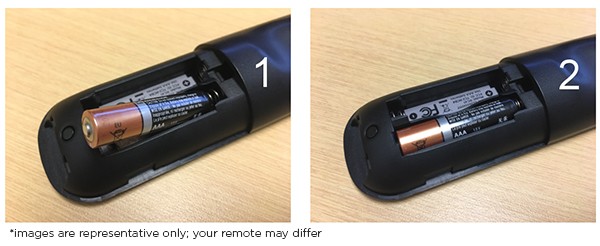
What to do if your remote is warm or hot to touch
If the back of your Roku remote gets warm or hot during normal use, the rechargeable battery may be damaged or the alkaline batteries may be corroded.
- Warning: Do not attempt to remove alkaline batteries while hot!
- Discontinue use of your remote.
- If you are charging a rechargeable remote, disconnect your remote from the charging cable.
- Place remote on a hard non-flammable surface (like tile) and let it cool.
Battery disposal
Always dispose of batteries following federal guidelines or local ordinances. Never dispose of used batteries in open fire.
Lithium battery information
- Roku Voice Remote Pro: Lithium battery info sheet
- Roku Outdoor Camera SE: Lithium battery info sheet
- Roku Wire-free Video Doorbell & Chime SE: Lithium battery info sheet
- Roku Monitoring Hub: Lithium battery info sheet



