How to use More Ways to Watch on your Roku TV™
Your Roku TV includes an opt-in feature called More Ways to Watch that allows you to stream live broadcast shows from the beginning, find full episodes of shows you missed, discover similar shows and movies and see ads that are more relevant to you.
How More Ways to Watch works
More Ways to Watch is an element of the Smart TV experience created for your Roku TV. It uses Automatic Content Recognition (ACR) and other technology to collect information about the movie or TV show you are watching via devices connected to the Live TV (antenna) and HDMI® inputs, including "over-the-air" broadcasts and cable/satellite set-top boxes.
- Note:
- More Ways to Watch is only supported in the United States.
- More Ways to Watch is not enabled by default. To use the feature, you must enable the Smart TV experience during initial setup or later in the Settings menu.
- To use More Ways to Watch, your Roku TV must be activated and linked to your Roku account.
How to use More Ways to Watch
When you are watching a movie or TV show that is broadcast to the antenna or cable/satellite set-top box (connected to your Roku TV), your Roku TV may detect the content you are watching and determine that the same movie or show, or related content, is available from one or more streaming channels. When you want to check for available streaming options for an "over-the-air" program, you need to access the Live TV Channel Guide by pressing Left on your Roku TV remote.
Live TV Channel Guide is an electronic program guide (EPG) that is available anytime you watch an "over-the-air" movie or TV show on the Live TV input as well as 150+ live streaming TV channels from The Roku Channel. When launched, Live TV Channel Guide fills your screen with details about the current program, along with a grid showing available channels and the content airing on each channel. After you opt in to Smart TV experience, some "over-the-air" programs may display the More Ways to Watch indicator as seen in the example below.
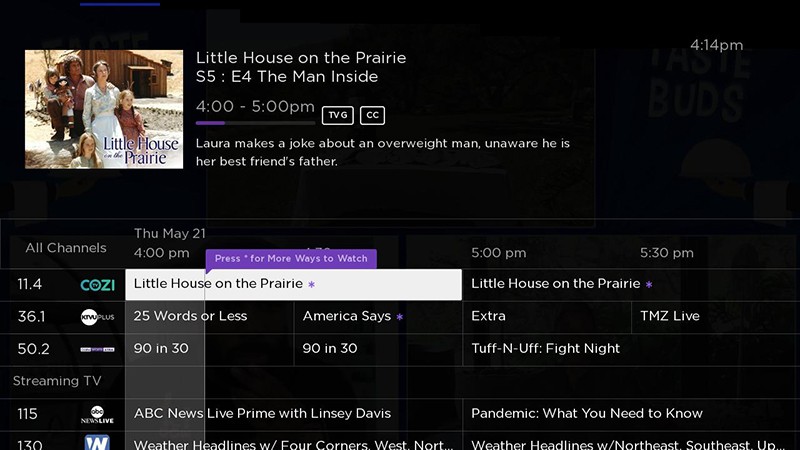
- Note:
- A More Ways to Watch indicator will not appear when browsing live streaming TV channels from The Roku Channel.
- If you wish to only see "over-the-air" channels, you can hide streaming TV channels from the Live TV Channel Guide by going to Settings > TV inputs > Live TV > Hide streaming TV channels and selecting Hide all.
Alternatively, when your Roku TV is switched to the input where your set-top box is connected, a More Ways to Watch notification banner will appear for a few seconds when related content is available for the current program.
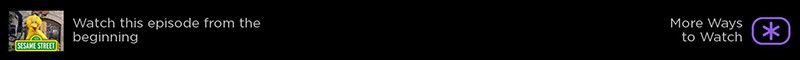
When you see a More Ways to Watch indicator, you can press Star  to view available streaming options.
to view available streaming options.
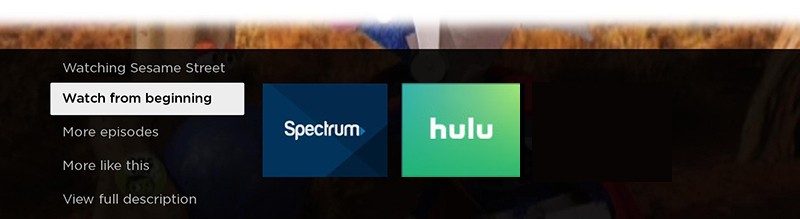
Viewing options for More Ways to Watch
- Watch from beginning – Lets you see which streaming channels offer the same movie or TV show you are watching. You can select your preferred streaming service and start watching the same movie or show from the beginning. This option is helpful if you started watching in the middle of the movie or show and would like to start from the beginning.
- More episodes – Lets you jump to the episode list of the current season of the TV series you are watching. From there, you can navigate to all available episodes in all available seasons within the streaming channel you select.
- More like this – Displays movies or TV shows that share similar characteristics to the program you are watching. You can highlight a show, discover which streaming channels offer it, how much it costs to watch on those channels, and then start watching.
How to opt in
Smart TV experience is not enabled when you first set up your Roku TV or when the software on your Roku TV is updated to include this feature. The first time you select the Live TV or cable/satellite set-top box input, your Roku TV presents the option to enable Smart TV experience. You can opt in by checking the box.
By opting in, you give Roku permission to collect information about the programs you watch. If you choose to opt in and later decide you no longer want to use the Smart TV experience, you can disable the feature at any time, but note that the viewing information that was collected while it was enabled will be retained by Roku and made available to third parties such as measurement providers and will continue to be used. If you decide not to opt in, you can enable the feature later.
Roku adheres to a strict privacy policy with respect to customer personal data which can be found at roku.com/legal.
How to enable or disable More Ways to Watch
More Ways to Watch is not specifically enabled or disabled on its own; you must enable or disable Smart TV experience. To do this, visit the Settings menu on your Roku TV.
- Press Home
 on your Roku TV remote
on your Roku TV remote - Scroll and select Settings
- Select Privacy and then select Smart TV experience
- Use your Roku TV remote to enable or disable the following options:
- Use info from TV inputs – Press OK
 to select or clear the check box. Press Star
to select or clear the check box. Press Star  to see detailed information about how Roku collects information to enable this feature.
to see detailed information about how Roku collects information to enable this feature. - Enable auto notifications – If you select the check box, More Ways to Watch notifications appear at the bottom of the screen for a few seconds when switched to the cable/satellite set-top box input. If you would rather not see notifications, which usually appear one time per day on the input, clear the check box.



