How to unsubscribe from Roku marketing emails
There are two ways to unsubscribe from Roku® marketing emails — through the email itself or through your Roku account. You can always resubscribe to Roku marketing emails if you change your mind. You’ll continue to receive transactional emails from Roku, such as information about purchases, payments, password changes, etc.
Unsubscribe through the email
- Open a recent marketing email
- Go to the bottom of the message
- Select Unsubscribe
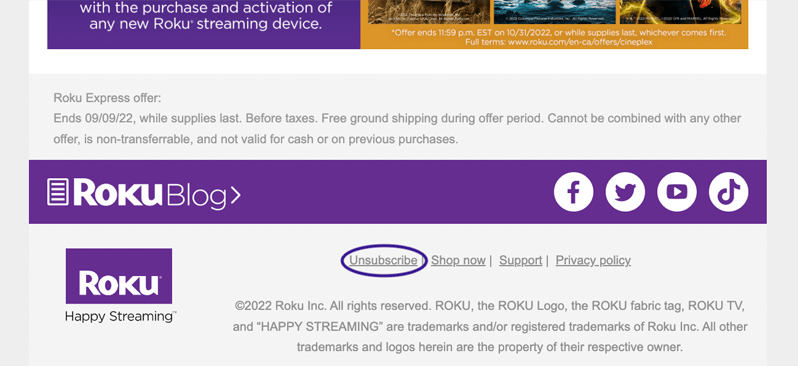
Unsubscribe through your Roku account
- Sign in to your Roku account
- Go to Communication center
- Uncheck the box under Email preferences
- If you’d ever like to resubscribe, just recheck the box



